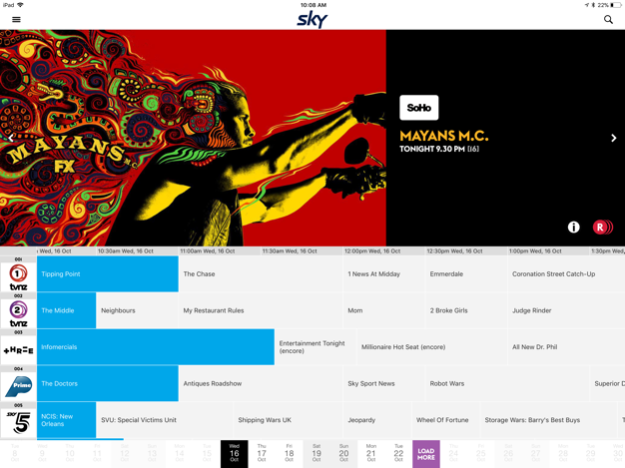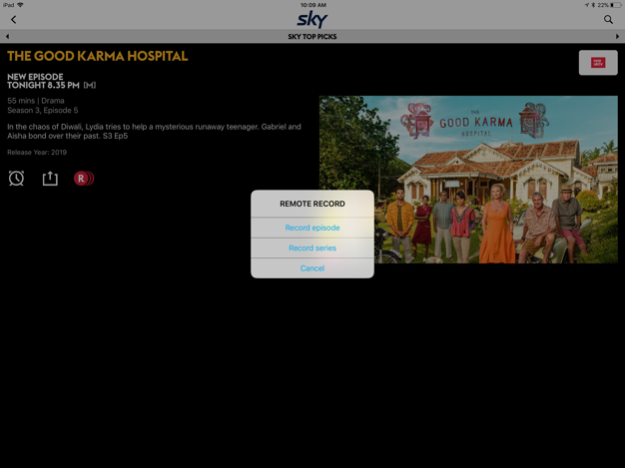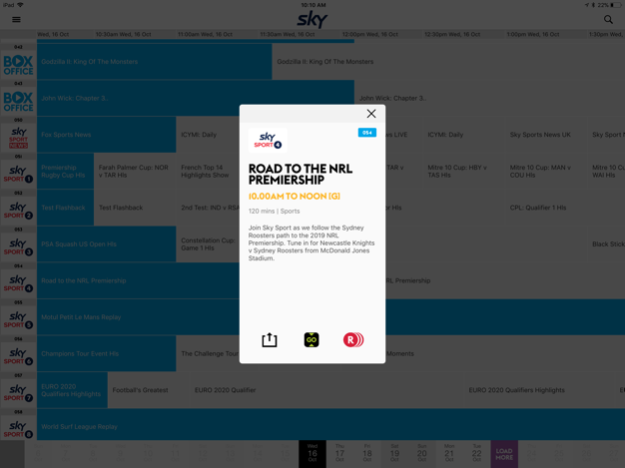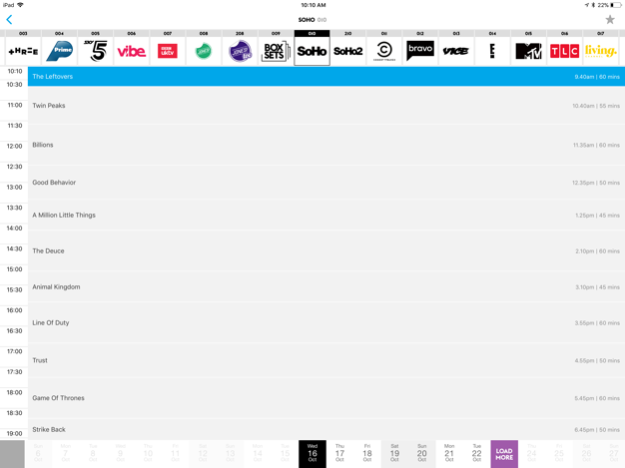SKY TV GUIDE 4.1.8
Continue to app
Free Version
Publisher Description
Need something to watch? Forgotten to record something to your MY SKY? The FREE SKY TV Guide can help.
This handy app enables iPod touch, iPad and iPhone owners to get complete access to SKY’s electronic programme guide. Featuring daily must-see picks from our programming team showcasing some of the best content on the planet, it also has listings for every channel on TV. So it truly is the one stop shop to see everything available on the box. And the best thing, it’s very simple to use. For MY SKY customers, the app supports Remote Record, so when you’re at the office water cooler and get that ‘panic’ feeling because you have forgotten to record your favourite show, PRESTO... Simply open the app, browse through the guide and make a booking!
What features are available? Well, in a word, Plenty!
• Daily must-see picks from our programming team to make sure you don’t’ miss out on the chance to see best content from around the globe
• Remote Record shows to your MY SKY
• Launch SKY GO channels from the SKY TV app
• Set alerts for your favourite shows for up to an hour before the show starts
• Browse the SKY guide in grid view or single channel view
• Create your own personal guide by selecting your favourite channels
• Extended EPG lets you browse for programmes across more days.
• The search function lets you quickly find the shows you love
• Share what you like and watch via Facebook, SMS and email.
Jan 24, 2022
Version 4.1.8
Fixed login bug
About SKY TV GUIDE
SKY TV GUIDE is a free app for iOS published in the Recreation list of apps, part of Home & Hobby.
The company that develops SKY TV GUIDE is Sky Network Television Limited. The latest version released by its developer is 4.1.8.
To install SKY TV GUIDE on your iOS device, just click the green Continue To App button above to start the installation process. The app is listed on our website since 2022-01-24 and was downloaded 1 times. We have already checked if the download link is safe, however for your own protection we recommend that you scan the downloaded app with your antivirus. Your antivirus may detect the SKY TV GUIDE as malware if the download link is broken.
How to install SKY TV GUIDE on your iOS device:
- Click on the Continue To App button on our website. This will redirect you to the App Store.
- Once the SKY TV GUIDE is shown in the iTunes listing of your iOS device, you can start its download and installation. Tap on the GET button to the right of the app to start downloading it.
- If you are not logged-in the iOS appstore app, you'll be prompted for your your Apple ID and/or password.
- After SKY TV GUIDE is downloaded, you'll see an INSTALL button to the right. Tap on it to start the actual installation of the iOS app.
- Once installation is finished you can tap on the OPEN button to start it. Its icon will also be added to your device home screen.